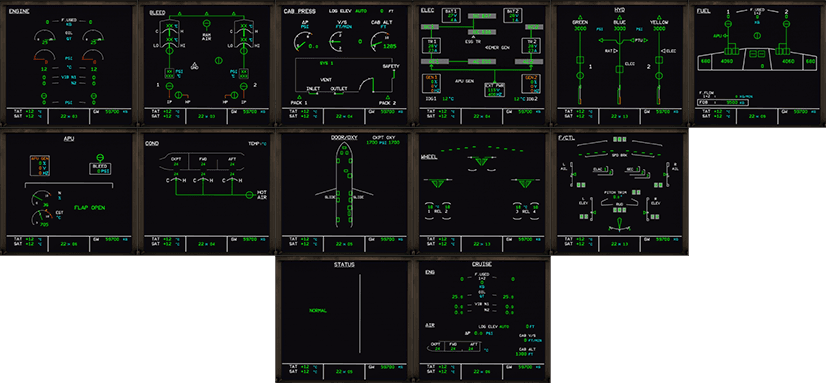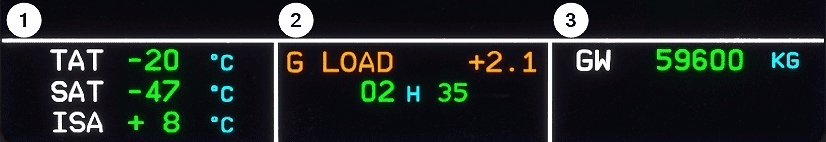ECAM Systems Display
(Electronic Centralized Aircraft Monitoring)
ECAM System Display Pages
Click on the page to get a detailed description of the page.
ECAM Control Panel
Click on the page button to get a detailed description of the page.
STS has two links (left/right) to see Status page or Cruise page details.
Permanent Data
| Number | Name | Variation | Meaning |
|---|---|---|---|
| 1 | Permanent Data Left | TAT | Total Air Temperature is the SAT plus the temperature rise associated with high-speed flight. |
| SAT | Static Air Temperature is the temperature of undisturbed air. | ||
| ISA | Difference between SAT and the International Standard Atmosphere temperature (ISA) temperature. Only displayed in STD altitude mode. | ||
| 2 | Permanent Data Middle | G LOAD | G LOAD in amber when g load > 1.4g or < 0.7g for more than 2 s. Inhibited in some flight phases. |
| ALT SEL | Selected altitude in green when metric units are selected and load factor not displayed. | ||
| UTC | Universal Time Coordinated (UTC), synchronized with the cockpit clock. | ||
| 3 | Permanent Data Right | Gross Weight (GW) | Gross Weight in green as soon as first engine is started. Last digits dashed if accuracy is degraded. Blue dashes if no data is available. |
| ALL | Amber Crosses | XX | Value not available. |
| Amber Dashes | -- (over last digits) | Value accuracy is degraded. |