Vertical Guidance
Chapters
| Quick Links |
|---|
| Vertical Modes |
| VNAV - Version 1 |
| Selected Vertical Modes |
| Managed Vertical Modes |
| Speed/Mach Control |
| ND Symbols |
| PFD Indications |
| Example Flight |
Foreword
Vertical Guidance in the A320 is a huge topic, and it will take a lot of time to master for many sim pilots.
Also, implementing it correctly and realistically is an enormous task and the FlyByWire team will be working continuously to extend and improve its implementation in the A32NX.
Therefore, the level of detail in this guide is meant to provide FlyByWire A32NX users the ability to adequately use the vertical navigation features of the aircraft in the simulator without overburdening the user with an extreme level of detail.
If you have additional questions beyond the scope of this guide, do not hesitate to come to the ( - FlyByWire Discord) and visit our #flight-school channel. We have many real-world pilots in our community who are happy to help to answer your questions.
VNAV - Version 1
This is our first step of custom implementation of the vertical navigation capabilities in the A32NX. It implements the basic vertical prediction and guidance functions. Additional features and improvements to existing functionality will follow in future PRs.
Current feature set:
- Accurate speed, altitude, time and fuel predictions in the MCDU for all phases of flight.
- Vertical predictions on the navigation display in the form of pseudowaypoints.
- Ability to program cruise steps in the MCDU.
- Vertical guidance in managed modes during all phases of flight
- Pause-at-T/D (Top of Descent) quality of life feature.
Not Yet Implemented
The following features are not yet implemented "Version 1 of VNAV" in the A32NX:
- Vertical guidance for non-precision approaches, including FINAL APP and FLS.
- Required Time of Arrival (RTA) functionality.
- TOO STEEP PATH segments and markers in the MCDU.
- MORE DRAG message on the PFD
- Equitime-point functionality
- More sophisticated temperature model (matching H3)
- Optimum step alts functionality
- Energy circle display on the ND
- Accurate data acquisition from ADRs
Overview
Vertical guidance in the A320 relieves the workload of the flight crew by providing guidance or automations for the vertical flight paths during a flight. This adds significantly to the safety of flights and allows for a nearly fully automated flight in combination with Lateral Guidance and Managed Speed.
Vertical guidance is managed by the Flight Management Guidance Systems (FMGS), in particular, the Flight Guidance Computer (FGC) which controls the Flight Directors (FD), the Autopilots (AP), and the Autothrust (A/THR).
Vertical guidance is available for TAKEOFF, CLIMB, CRUISE, DESCENT, and APPROACH phases of the flight plan. The flight planning capability lets the pilot enter published departure, arrival, and approach segments with individual pseudo waypoints that include speed/altitude constraints. These constraints, as well as the entered cruise altitude and cost index, define the vertical profile.
Real Life and Online ATC Considerations
It is the sole responsibility of the pilot to conduct proper flight planning and execution. It is not sufficient to solely rely on the automatic aircraft guidance and indications. All indications and guidance need to be monitored and reconfirmed by the flight crew at all times.
This is especially true for Auto Flight where the flight crew must monitor all instruments and the flight in general constantly, and they must be able to take over the flight manually at any moment. Always remember Airbus' Golden Rules: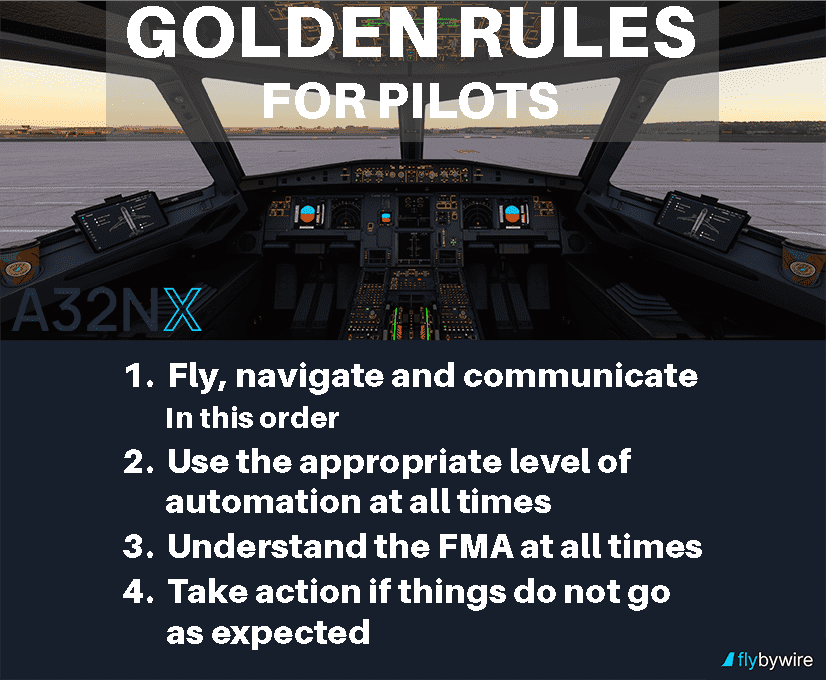
Vertical Modes Overview
The vertical modes are divided into two main modes:
One of the main notable differences between Selected and Managed Vertical Guidance is that the managed mode accounts for altitude and speed constraints at waypoints and computes the vertical flight path accordingly. Selected mode, on the other hand, ignores any constraints from the flight plan.
Vertical guidance includes these modes:
| Selected | Managed |
|---|---|
| OP CLB | SRS (TO and GA) |
| OP DES | CLB, |
| EXPEDITE | DES |
| V/S-FPA | ALT CST* |
| ALT* | ALT CST |
| ALT | ALT CRZ |
| G/S*, G/S | |
| FINAL, FINAL APP | |
| LAND | |
| FLARE | |
| TCAS |
Vertical guidance interacts closely with the Autothrust system and the speed control modes selected in the FCU (managed vs. selected).
See the Speed/Mach Control page for more information.
Additional Reading
We recommend this excellent "Safety First" article from airbus:
Control your Speed… During Descent, Approach and Landing